You will need a server/portal address URL to set up your IPTV-compatible app. Here’s how to find it:
Steps to Locate Your Server/Portal URL
-
Log in to your Stremenify Dashboard
- Use your account credentials to access your dashboard.
-
Open the Side Menu
- Look for “My Subscriptions” or “My Services” in the dashboard side menu.
-
Select Your Subscription
-
Click on the subscription you want to use.
-
The details will drop down.
-
-
Locate the Server Address / URL Section
-
Under the subscription details, find the section labeled “Server Address / URL”.
-
You will see a button view portal URLs click it you will taken to the portals page.
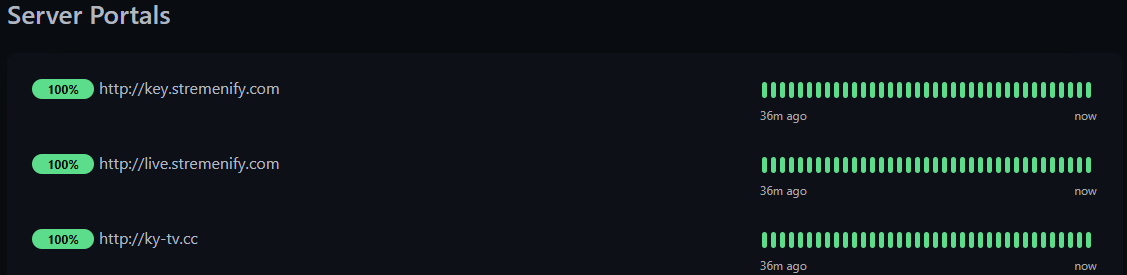
-
-
Use the URL in Your IPTV App
-
Copy and paste one of the URLs into your preferred IPTV-compatible app.
-
If one URL doesn’t work, try another listed URL.
-
⚠️ Tips
-
Make sure to also use your service plan username and password in the app.
-
Using multiple URLs can help if one server is experiencing temporary downtime.